React Developer Tools
학습 내용
- React Developer Tools 설치 방법
브라우저 확장 프로그램
React로 빌드된 웹 사이트를 디버깅하는 가장 쉬운 방법은 React Developer Tools 브라우저 확장 프로그램을 설치하는 것입니다. 널리 사용되는 여러 브라우저에서 사용할 수 있습니다.
설치가 완료되면 React로 구축된 사이트에 방문하면 Components and Profiler 패널이 표시됩니다.
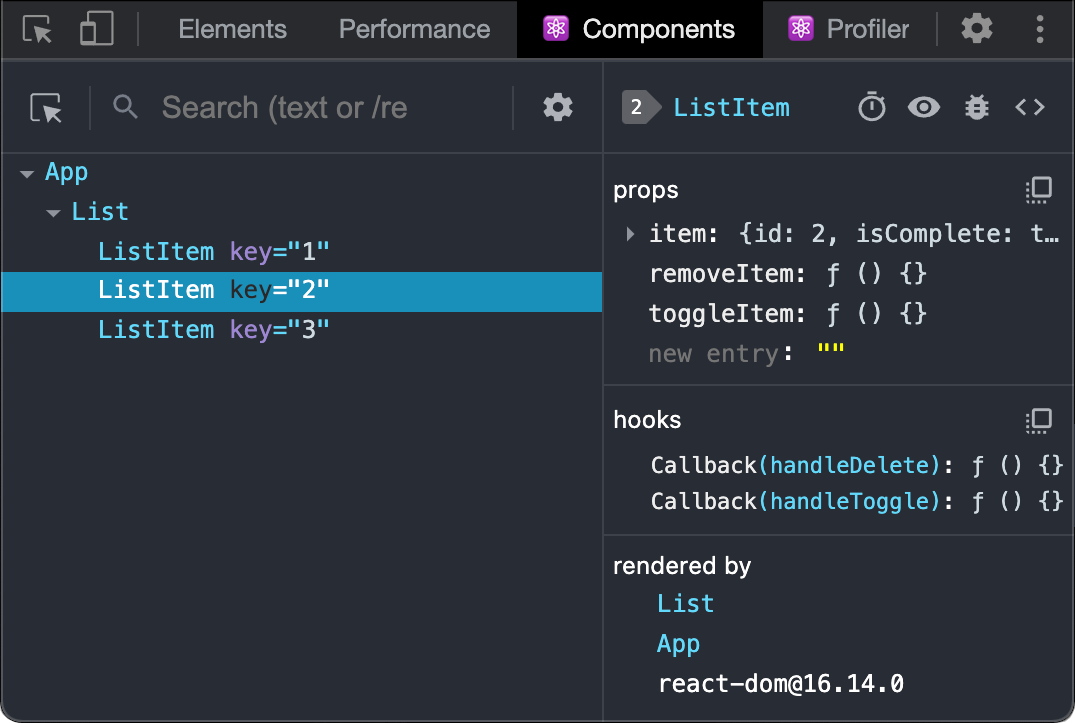
Safari 및 기타 브라우저
다른 브라우저(예: Safari)의 경우, react-devtools를 npm package로 설치해야 합니다.
# Yarn
yarn global add react-devtools
# Npm
npm install -g react-devtools다음으로 터미널에서 개발자 도구를 엽니다.
react-devtools다음으로 당신의 웹 사이트의 <head>의 <script> 태그를 통해 웹 사이트를 연결합니다.
<html>
<head>
<script src="http://localhost:8097"></script>브라우저를 새로고침하면 개발자 도구를 확인할 수 있습니다.
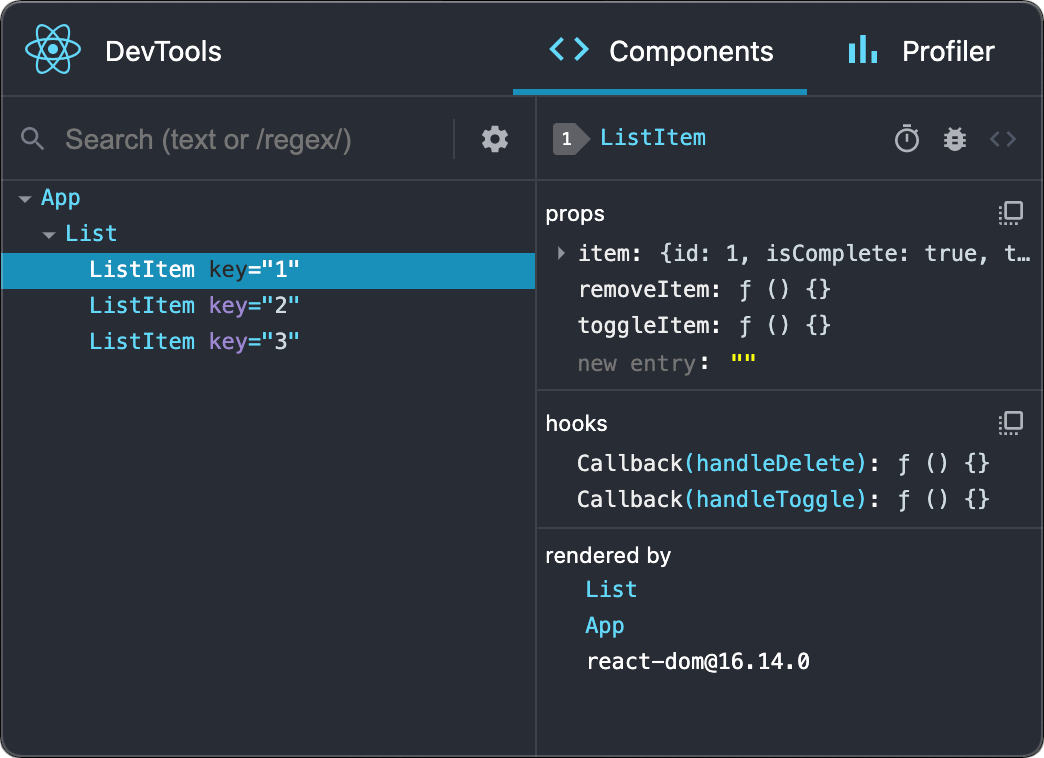
Mobile (React Native)
To inspect apps built with React Native, you can use React Native DevTools, the built-in debugger that deeply integrates React Developer Tools. All features work identically to the browser extension, including native element highlighting and selection.
Learn more about debugging in React Native.
For versions of React Native earlier than 0.76, please use the standalone build of React DevTools by following the Safari and other browsers guide above.